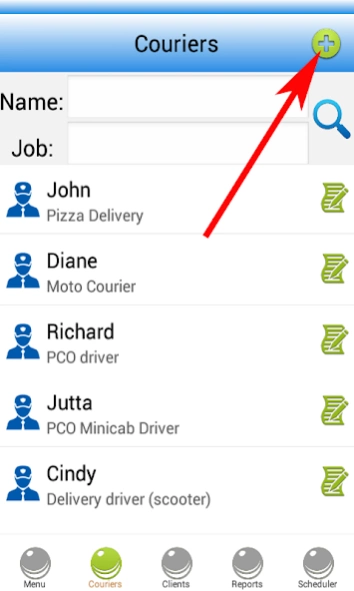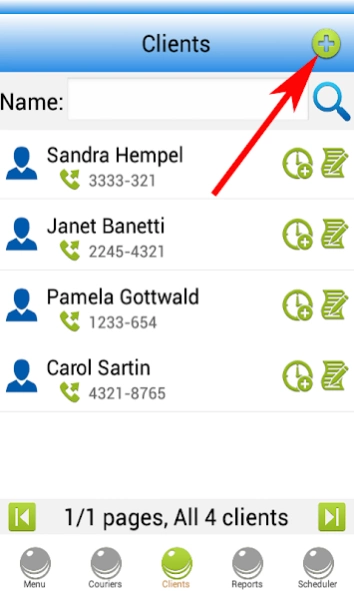Courier Software 24
Paid Version
Publisher Description
Courier Software - Earn more from your courier and delivery business.
★ Organization and management are the cornerstone of success for any type of business. No business runs in isolation and in order to properly organize all related information and statistics, it is essential that all proper steps be taken. Today technology offers us a chance to make this task easy with the numerous software technologies that are being created to cater to the variant needs of people and business entities. One such software tool that is proving to be an instant success in the realm of courier business is the "Courier Software". Whether the business is run solely or with a team Courier Software is equally beneficial for both.
★ The software is ideal to handle the multitasking information relating to different courier businesses including delivery of pizza, restaurant delivery, owner PCO drivers, minibus drivers, self employed courier services, riders of scooter delivery, etc. A flourishing courier business requires keeping all records and information planned evenly within working hours so that orders never overlap each other and a proper track of planned appointments are carried out without any hassle. This software tool allows manager to store in all courier related information such as addresses of clients, emails, telephone numbers and comments too.
★ The main feature of the program includes 4 main icons being Couriers, Clients, Reports and Scheduler. The couriers' icon allows each deliverer to create a profile of their own in which tasks that they are assigned or have completed can be recorded to keep a track of all services performed by a single person.
★ Under the client's icon all information including phone number, email and details of delivery can be recorded. The program also allows calling these clients directly from the software in case the need arises. The report Icon also stores in all delivery related specific information that may be needed in future.
★ Not only can you save in the email, mobile, home and work phone numbers along with the address, but you can also capture photos of the clients if you want and save it with their profile.
★ Another offering of the program is the scheduler which allows assigning of tasks based on the date to be delivered along with the provision of noting in the total daily earnings that appear in short font under the date in the calendar. Not only can everyone view the appointments on a specific date, but the details and earnings from the job are also recorded.
★ Considering the importance of management in every job let alone of something such as Courier business Courier Software is a tool that is a must have for every business.
Add new client/courier: you can tap the "+" in the upper-right corner of the screen (please find attached screenshots - the red arrows show where..).
About Courier Software
Courier Software is a paid app for Android published in the Office Suites & Tools list of apps, part of Business.
The company that develops Courier Software is Zebra-Media Software. The latest version released by its developer is 24.
To install Courier Software on your Android device, just click the green Continue To App button above to start the installation process. The app is listed on our website since 2023-09-24 and was downloaded 14 times. We have already checked if the download link is safe, however for your own protection we recommend that you scan the downloaded app with your antivirus. Your antivirus may detect the Courier Software as malware as malware if the download link to courier.software.pro is broken.
How to install Courier Software on your Android device:
- Click on the Continue To App button on our website. This will redirect you to Google Play.
- Once the Courier Software is shown in the Google Play listing of your Android device, you can start its download and installation. Tap on the Install button located below the search bar and to the right of the app icon.
- A pop-up window with the permissions required by Courier Software will be shown. Click on Accept to continue the process.
- Courier Software will be downloaded onto your device, displaying a progress. Once the download completes, the installation will start and you'll get a notification after the installation is finished.